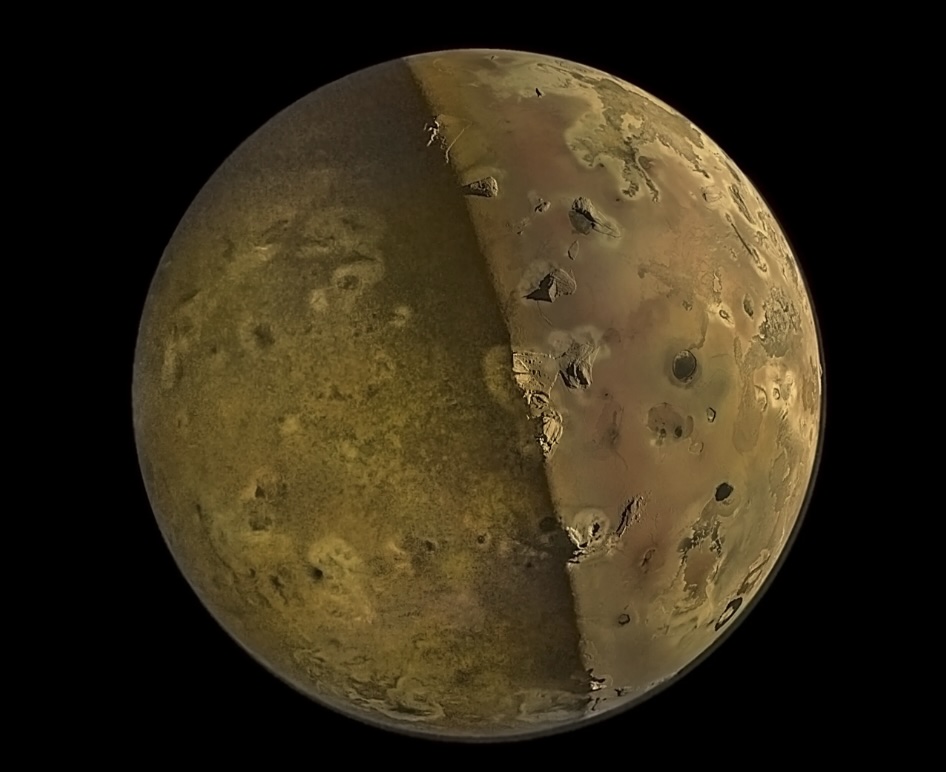Sometimes I need to take a screenshot of an entire webpage, but it is frustratingly long and requires endless scrolling. While there are plugins for this, who wants more extension clutter?
Actually, Chrome has this exact feature built-in. It’s a simple method hidden in the ‘Developer Tools’. It lets you quickly capture the entire webpage in one scrolling screenshot.
Step 1: Click the three-dot menu icon (⋮) in the top-right corner of Chrome. Select More Tools > Developer Tools.
A much faster way is to just use the keyboard shortcut: Cmd + Opt + I (on a Mac) or Ctrl + Shift + I (on Windows/Linux).
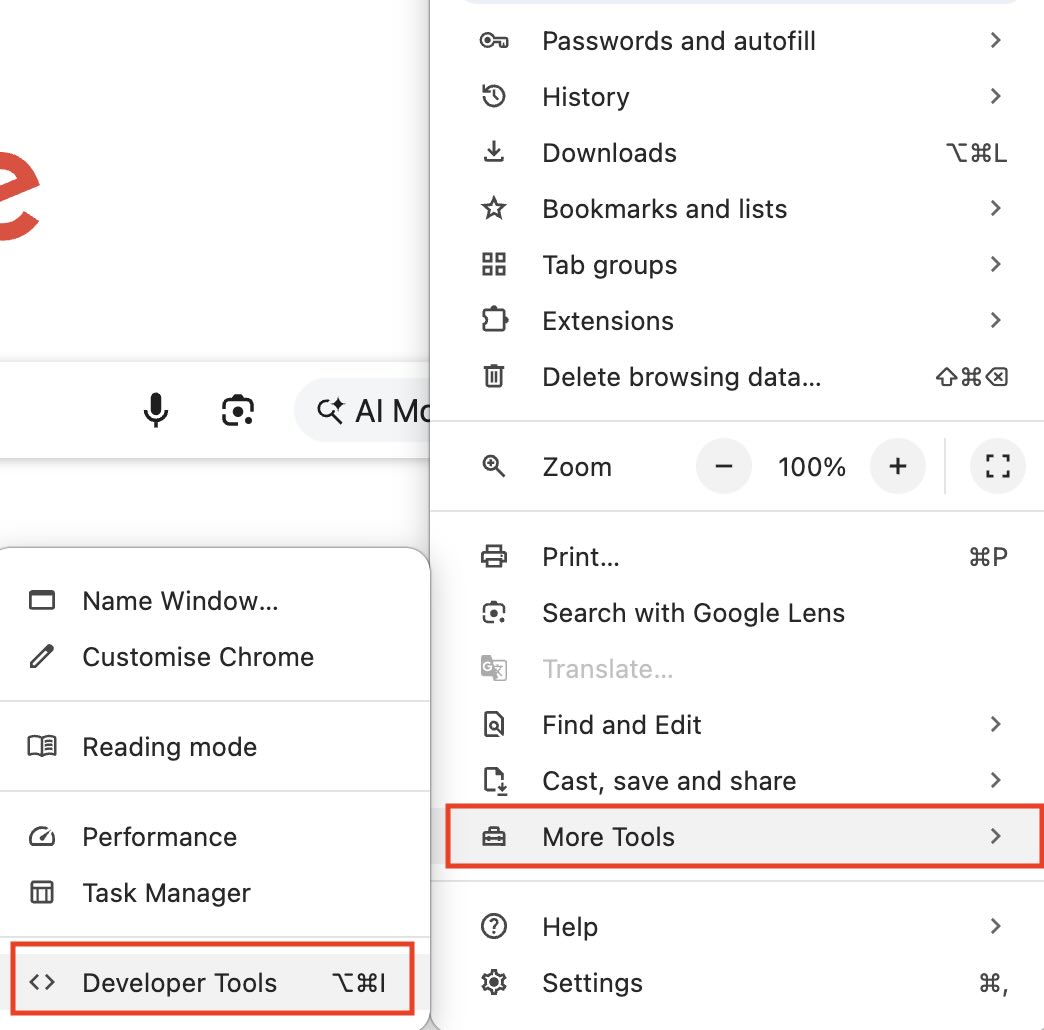
Step 2: Select Run a command by clicking the three-dot menu icon (⋮) inside the Developer Tools panel (it’s usually next to the ‘Settings’ gear ⚙️). A search prompt will pop up.
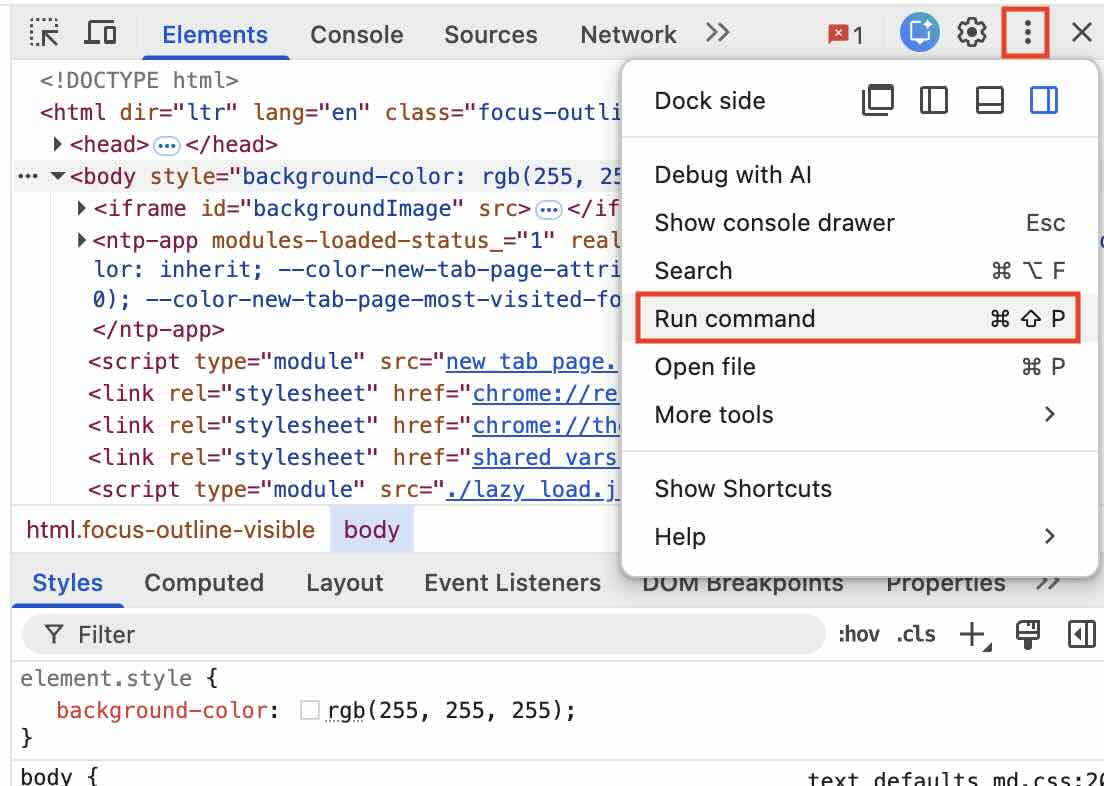
Step 3: Type the word “screenshot”, Chrome will show you a list of available commands. Select Capture full size screenshot and press Enter.
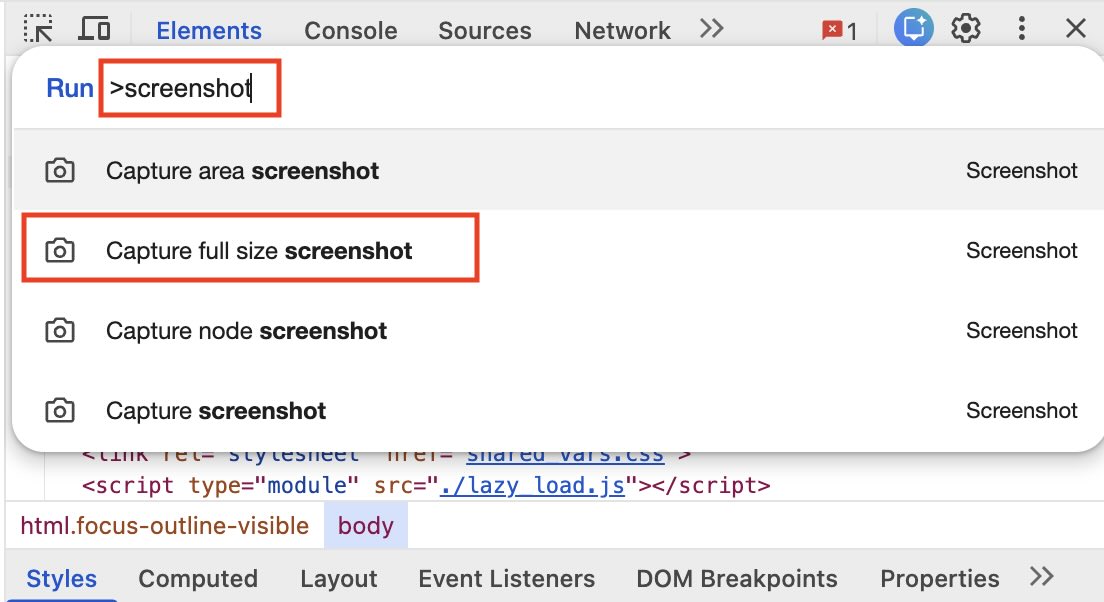
Then, the full image will automatically be saved to your default Downloads folder. Go to your ‘Downloads’ folder. You will find a new, very long PNG file.
The best part is that the image quality is perfect, and the resolution is high. You can crop any specific part you want or just use the entire thing. No extra plugins needed.
Cover image: Jupiter’s Volcanic Moon Io. From NASA